
Building a website is a great way to reach out to a broader audience. Most people nowadays search for businesses before they visit them. Getting yours to show up in their searches gives you a better guarantee that you reach your entire customer base.
SEO is a fantastic tool that gives you the capacity to appear in as many applicable searches as possible, but putting it to use over multiple localities that you serve can seem convoluted. However, it isn’t impossible when you use some of our best practices.
Targeting people in various cities is especially useful for businesses that do not have a physical address or who serve multiple areas without having a brick-and-mortar address in each of them.
The whole process of targeting different localities can be time-consuming. Is it worth it? Consider these statistics on how people conduct their Google searches when deciding which business to visit.
- 46% of all the searches on Google are for local locations
- 72% of those searching locally call or visit a business within 24 hours of the search
- 88% of local searches on a mobile device call or visit a company within 24 hours
- 28% of local searches result in a purchase

Now that your interest is piqued, you might be wondering how people find you online. Where can your business name pop up, so you know where to find the information. The primary three locations are:
- Google maps results
- Web search results within the “3-pack” of local business listings which are pulled from Google maps results
- Web page search results with organic keywords
To figure out how to target these areas and optimize your website for multiple cities, read through our guide and tips.
Table of Contents
- Create Individual Location Pages
- Use Strategic URL Structure
- Use Google My Business for Physical Business Locations
- Optimize Pages for Discoverability on Google
- Local Schema for Further Optimization
- Linking to Your Landing Pages
- In Summary

Create Individual Location Pages
Individual location pages are specific pages on your main website that pertain specifically to a region or city. These can also be called service pages.
Using location-specific pages is the primary way to take advantage of the services you provide in other cities. If we wanted to tap into more of the cities that we believe we could serve, we would build out individual location pages for Denver, Boulder, Ft. Collins, and Colorado Springs.
Putting this strategy in play allows you to curate content specifically for their area. You can optimize these pages with keywords so that when someone from Boulder types them in, or something similar, there are results that direct them to your website.
Avoid the Panda Algorithm
Essential to this strategy is that each of these location pages that you build out from your main website has to add useful content. They should give each visitor a unique value, never repeating what other pages say or looking practically empty.
The reason for this is what Google calls the Panda algorithm. It works to assign “quality scores” to each web page and flag pages it believes to be spam. When this happens, it can have a significant negative impact on your web traffic, discoverability, search engine rankings, and thus the online profits.
Avoid this by forming constructive content for each of the locations. Doing so does take a lot more effort, so taking it in small steps is essential. Focus on quality instead of quantity and overall reach. It benefits your business much more in the end.
Another point to remember is that Google is moving towards a mobile-centric algorithm since this is what search trends are favoring. While you are building your pages and links, prepare in advance for this selective algorithm by making it for mobile accessibility.
To help you strategize the best way to do this for your business, we have several options below. Read through them to understand and formulate your strategy with one or a combination of them.

Option 1: Focus on Unique Content for Primary Locations
An excellent example of this will be if you are a florist. You can talk about where you source flowers from in their area, the local events you support and serve, or how the climate impacts your offer.
One of the issues with this method is when your business does the same thing regardless of their customers’ area. Putting up location pages for each site that only restates the same information repeatedly is a quick way to get flagged for malware.
Instead, try to build unique content for each page, even if your business performs the same services. Here are some ideas you can use to create individual location pages:
- Talk about local events you support in the area.
- Mention local histories or do short city profiles. Tie them into your business to keep it applicable
- Give examples of clients from the area. Use testimonials from them to add credibility.
- Common problems that are relative to the specific area. What issues do residents of the city face?

Optimizing for Search Engines and Accessibility
To optimize pages like these for search engines, be specific with the way you title these pages and add in headings. Use the rough format like “All About {your business industry/name} in {city/region name}. For example, for us, we could use All About SEO in Boulder, Colorado.
Do not stuff in keywords that pertain to the area. Use the city or region name throughout the headings related to your business services or history in that area.
Make sure that these pages are easy enough to find on your main website as well. Theoretically, most people searching will see their location page organically through the search results. However, making yourself more accessible is never a bad thing.
To do this, consider featuring the individual location pages on the homepage of your website or your contact page. You can also add a map that allows you to interlink with your pages, insert links to the pages within your top-level menu, or write out short descriptions on the homepage.
The usefulness of these options depends on how important each of the individual locations is for your potential customer base to find.
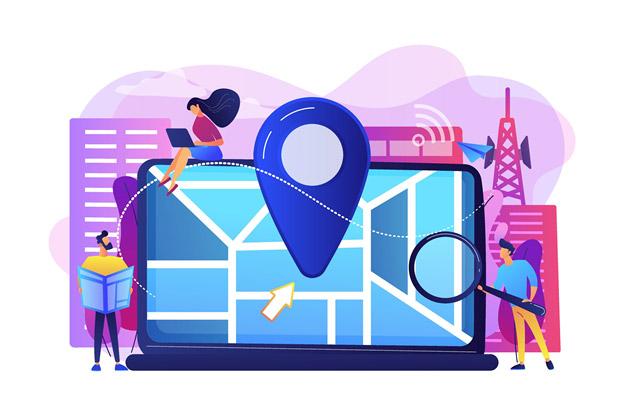
Option 2: Create “Areas of Service” Categories
Building categories based around your service areas is a beneficial option for businesses with plenty of individualized services or customers in each location. Taking this route is akin to going the extra mile.
In the option above, creating location pages means one page highlighting some of your business’s services. It only offers a small window for possible keyword combinations and is otherwise relatively limited. Therefore, that is an appropriate choice for companies with a limited amount to say about each area.
“Areas of Service” categories allow you to split up the various regions and/or cities and delve into the keyword usage.
You can split up the categories to include pages that highlight:
- Your services (you might want multiple pages for this if you offer a variety with longer descriptions)
- FAQs for people living in that specific region/city
- Photo pages that highlight culture, business impact, projects, or local history (short descriptions should go under each for keyword maximization)
- Testimonials from specific customers in that area
- Direction pages for a brick and mortar location or a contact page
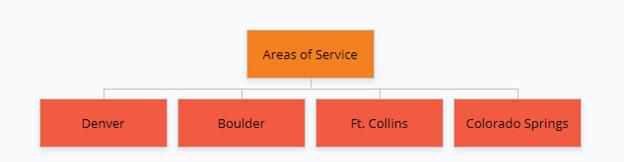
Option 3: Business-Focused Landing Pages
In the previous options, the landing pages or categories’ focus is to highlight the area and the business’s impact in that region. However, for some organizations, their offering is the same wherever they serve.
Take a bank, for example. What they do and how they serve each community is not going to be any different than in other cities. There is not enough of a difference to guarantee flag avoidance.
Instead of building a unique page identifying the services you offer, you make a landing page that focuses more on your business branch in the location versus highlighting the area itself.

Each branch runs a little different, serves different clients, and has a separate staff. Consider setting these types of pages apart by highlighting key employees or starting an employee of the month program.
If each branch has a different community outreach program, write about this after the initial description paragraphs. Highlight events and charities that the business supports. Stay away from bland content that doesn’t share unique or helpful information.
Even if the overall content doesn’t change, it is vital to update these pages if you want to continue engagement. Update them at least once a year for them to continue scoring higher with Google’s algorithms.
A great example of this can be found on REI’s blog pages and service sites. They serve an entire nation, yet they split up locations according to the unique sets of equipment pertaining to the area.
Highlighting the skiing products in the mountainous areas and the diving equipment near the coast allows them to target keywords. It increases their rankings more than other options even though similar services are offered in all their branches.
Option 4: Location-Specific Blog
Starting a blog focused on your specific area is the best way to accrue as many keyword variations as possible. However, it is also the most in-depth option.
Do you already have potential content?
If your business already has some kind of writing-based outreach or project, this option will not be as difficult. You will simply need to take some of the written work that has been done before and adapt it to your website blog, centering it to have a general location-based focus.
You can take excerpts from the writing or highlight similar points, even turning it into more of a case study if you like.
Do NOT copy the content you wrote for a client or another website to your business’s blog page. It will be flagged as plagiarism, which has a terrible effect on your rating.

Do you need to generate content?
If you don’t have any written content from previous projects, you will need to generate your own. You might want to hire someone to do it for you, such as a freelancer who specializes in it or assign it to proficient members of your team.
Try to keep your blog updated if this is the option you choose. Pick a client of the month, a project to highlight, or a topic related to common issues in the area.
Pro tip: Geotarget each piece of content that you post. It helps it rank higher and can be turned into a filtering option for potential clients searching for something specific in their area.
Use Strategic URL Structure
If you have done much work on your website’s development, you will know that each page has a URL. It is up to you, or your designer, what these URLs are.
It is important to realize that even something as seemingly small as a URL can help to attract the right kind of clientele to your website.
Designing your URL structure can be straightforward. It is also easy to make it into a total mess. Follow this short guide on strategic URL structures to get the most out of them.

Strategic URL Structure Best Practices
Simple and Relevant
The URL should be simple, devoid of lengthy words, lots of numbers, and strange characters. The simpler it is, the easier it is to remember. This will be handy for potential clients that might try to go back to the page they viewed earlier.
It also needs to be relevant, describing what the viewer can expect to see on the page in a snippet. Try to relate it to the title of the article. If that doesn’t work, then use it to make a promise about the content on the other side. For an area page, put in the name of the area or service you are highlighting. Examples include:
- com/california/san_francisco/
- com/locations/florida/miami/location-name1/
Concise
The details you put into the locations are up to you and how many branches you have in an area. If you only have one in each state, stop with the state or change it out for a more specific region.
URLs are not complete sentences, so throw out those grammar lessons at this step. You shouldn’t use stop words, aka conjunctions. That is unless it doesn’t make any sense without them, which is rare.
Ensure Readability
Make it as readable as possible. Use underscores to separate words and make it easy on the eyes. If you can, limit the quantity of numbers you have next to each other as more than three decreases readability dramatically.
Lowercase Letters
Use all lowercase letters when you create all of the URLs for your website. Otherwise, you can mix up a URL that might have one uppercase letter instead of lowercase and further tangle the web of URL locations.
Avoid URL Parameters
Too many URL parameters can make it extremely difficult to read and harder to remember. The parameters are the key and value pairs that follow the question mark after the URL’s primary section. These can develop tracking issues and even more significant problems involving duplicate content.

Use Keywords
Highlighting keywords in a URL is a great way to clarify the type of content it contains. It makes it even easier for Google to categorize it. Pick a primary keyword phrase or one word to sum it up. Using a method like this helps if you are doing a blog or multiple pages for a single location.
A problem with using keywords is that it might make it less clear for you when you organize your website’s URLs. Placing them within subfolders can help, but too many means you are de-simplifying it and making it less readable.
Avoid Unwieldy Punctuation
Using strings of punctuation, or more than one kind can mess with your URL system. There are many rules when it comes to what each punctuation mark means in the world of website URLs. To stay safe, only use hyphens or underscores if necessary.
Use Google My Business for Physical Business Locations

Using Google My Business can help your local ratings dramatically. Anymore, most searches via a mobile phone which keeps track of your location or home area. The searches that Google provides you with typically relate to the current site or the specified area.
If you have any sort of extension office in the areas of service, you want to have them registered on Google My Business. As people start to search for businesses related to yours, you have a higher chance of popping up on the top of their feed.
For example, if they were to search “Boulder SEO,” and we had a registered satellite office in Boulder, we have a chance of showing up.
This can take some legwork since Google wants to verify you are a real business that serves that area. Otherwise, someone in Los Angeles could register and pop up instead, not very helpful when finding local services.
You will have to receive postage from them at your address or get a phone call to the registered phone line. We have covered this topic in more detail in a previous article if you would like to dig deeper.
Many businesses used to, and still might try, registering a sort of “virtual office.” They did not have a brick and mortar business address but could still provide viable service to an area.
This practice can be hit or miss as Google has done what it can to eliminate virtual office addresses. In reality, it depends on how everything is set up. If you are able to receive mail and phone calls to the office, you can typically move through the system without a lot of extra effort since those are the methods they use to validate your location.
Different industries will require other kinds of efforts and the best way to solve your problems is to try and implement the idea and then monitor the ensuing situation. Google does a decent job of providing feedback and reasoning for taking a listing down.
Taking the time to understand the way the system works and doing your best to hit all of the necessary checkboxes leads to success most of the time.

Reviews for Each Location
Gaining reviews is one of the most important parts if you want your business’s locations to rank higher in Google My Business.
If prompted, 85% of customers are willing to go in and leave a review about their experience. If they take the time to do so, it is also more likely to be about a positive experience than a negative one.
How do you encourage them to do so? Consider these options:
- Sending out email surveys that include a review
- Set up a contest for those customers who can show their reviews
- Keep tablets at the store so that they can leave reviews before exiting
- Print links or codes out on their receipts and inform them before leaving
Make sure to interlink your web content with your Google My Business account as well. Doing so makes it more visible.
Optimize Meta Data for Discoverability on Google

The meta-title and meta-description for each of your pages are key players when it comes to ranking on Google. Well-done descriptions and concise, accurately worded titles help give Google an idea of what each page is all about.
They aren’t only crucial for Google, though. The searcher typically takes a couple of seconds to scan through, looking at the top three to ten to see which suits their query.
To make a stellar meta-title and description, use keywords similar to those you considered for your URL or your text. Target the highest performing keywords to turn up in the right searches.
One suggestion for your location-based landing pages is to make both the title and description include information about the service you provide, or the business name, and the location.
Local Schema for Further Optimization

Schema markup is a type of code that you can integrate into your website. The foundational purpose of it is to help search engines gain the most specific and relevant information from the page to provide to the users.
Using schema markup can help the search engine to get a better grasp on location-based information and project it to the appropriate people who search topics locally. This information can range from addresses, phone numbers, and even dates of events.
It is this schema that populates the rich snippets and related attempts to streamline the user experience on the search interface. They have a higher click-through rate since most people prefer to select the results that give them the clearest information.
If you have no experience with schema markup, then don’t sweat it too much. Google has a tool for you called Structured Data Markup Helper. Go into it to get a start and follow these steps in a way that makes the most sense for your business.
- Use the tool to type in the data you plan to markup.
- If you already have the page developed and live, then paste in the URL of the page you want.
- Follow this up by selecting the specific elements you want to include.
- Continue to add markup items that help to highlight the places highlighted on the specific landing pages for the locality.
- Create the HTML through the tool.
- Monitor the results once implemented and live.
A hint: do not try to span this kind of coded material. It needs to be specific, stand-out information that targets the search engine to the entire point and purpose of a page. Going wild with it or trying to circumnavigate the system will only end up hurting your results.
Another tip given by Google is that any information that you include in a schema markup should be available on the page they would click to. The purpose is for this information to highlight content that you already have and not to misdirect them. Search engines do not take kindly to this.
Beyond using the tool that Google provides you with, there are other formats in which schema markup is available. The Structured Data Markup Helper uses what is called standard schema microdata, which is marked up via HTML. It is this method that is the easiest to learn.
The second one is conducted via JavaScript and called JSON-LD. It is the most recommended format for prime recognizability to a search engine.
Lastly, RDFa can work well in a variety of document types, including XML, HTML 4, SVG, and more, but is not as easy to implement without prior experience or knowledge.
Linking to Your Landing Pages

Once everything is set up, it is time to start interlinking. If it isn’t entirely ready, you can still begin interlinking if you have the basic pages built out and your Google My Business profiles completed for each one of your locations.
By interlinking pages from your site and extension that include applicable information, you build a stronger web of available information. It helps the viewer get more out of their search and strengthens the contact between each page.
If you decide to link to another page, ensure that it is based on informative anchor text. Anchor text is the preview to what information the hyperlink holds. It needs to allude to the topic on the next page for accuracy and overall satisfaction of the viewer.
Implementing links intentionally creates a cohesive feel to the whole of the website. The users will feel like they can easily navigate topics they would like to develop a deeper understanding of.
In Summary
Whether you decide to stick with one landing page per location or take a deep dive into location-based mini-blogs, targeting multiple cities should be realized as an essential aspect of your SEO strategy.
Are you ready to give SEO a try but still don’t know if you are ready to take it all on yourself? Benefit from years of experience and a strong support system by contacting Firestarter SEO today.


